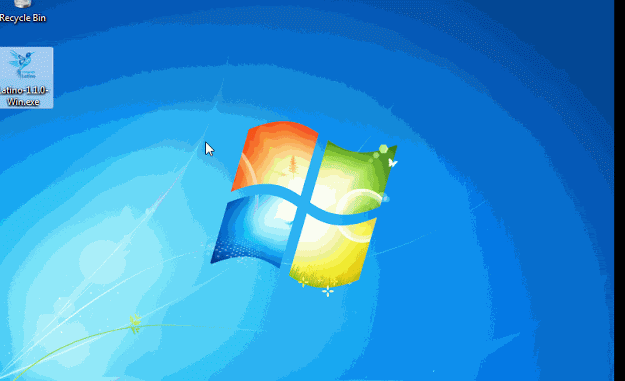MS-Windows¶
The installation of Latino on Windows is no different from other programs, the process is the exact same. Download the latest version of Latino from the link below which is the lastest release from our GitHub repository.
Download
Download Latino Only for 64 bit systems
- Once the Latino installation is downloaded, proceed to install it by double-clicking it
- Accept the Terms of Use
- Uncheck the option to create an icon on the desktop and select the option Add PATH
- Proceed with the installation
- Complete the installation, de-select the run Latino option.
- Once the installation is complete, test to run Latino from the CMD to confirm that everything is properly installed. To do this, run CMD on Windows and type the command Latino and press Enter. If everything goes well, then CMD will run Latino as shown in the image.
Note
If in the process of installing Latino on MS-Windows causes any problems or conflicts, feel free to look for the solutions in the forum here