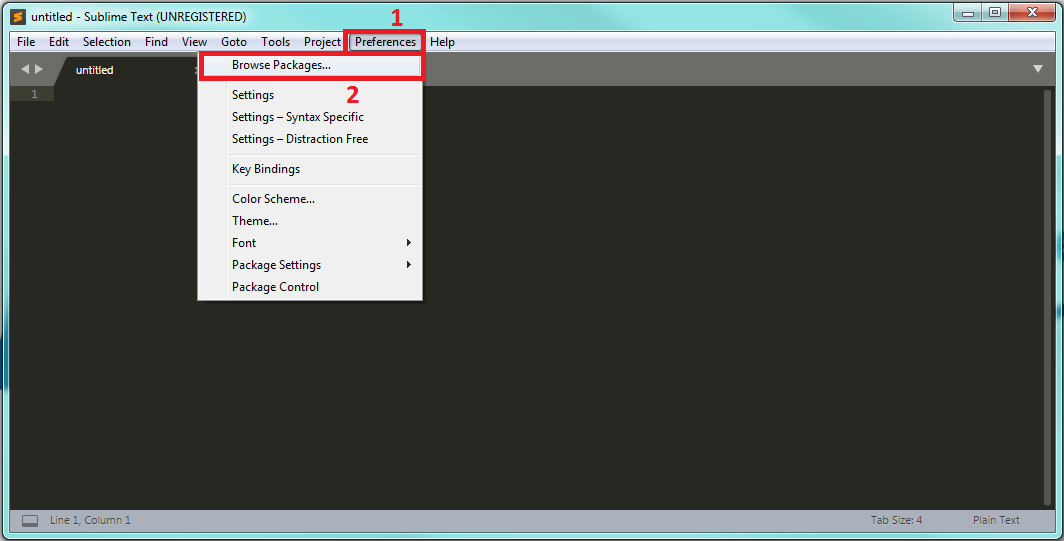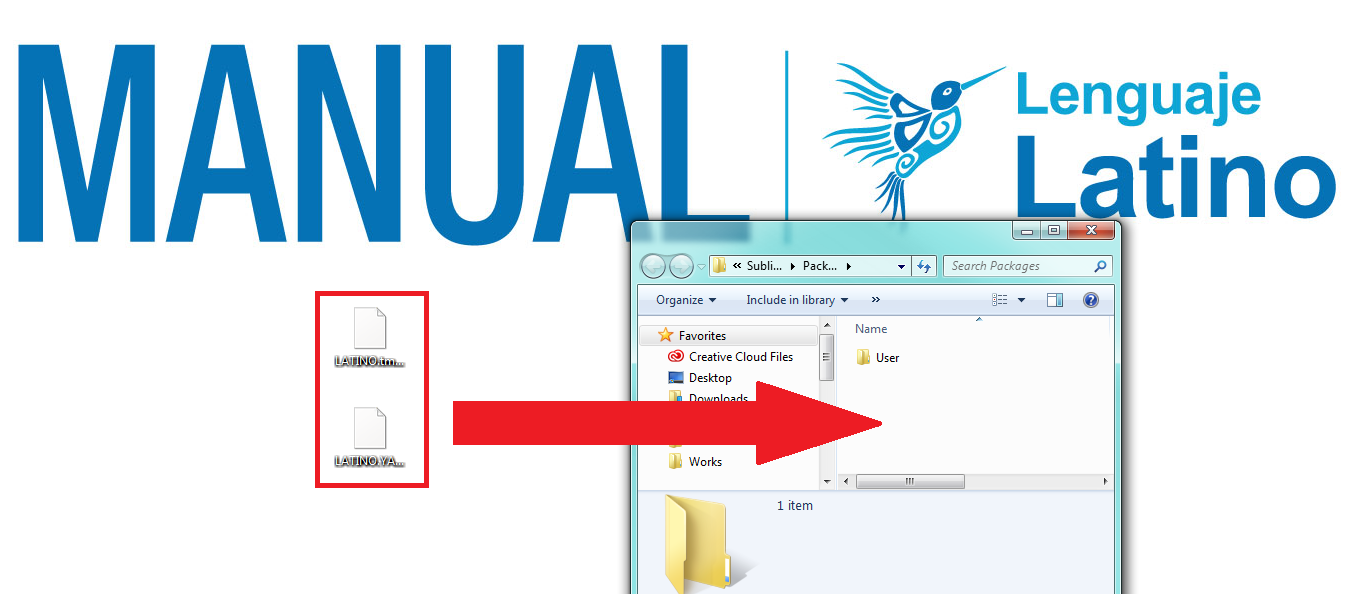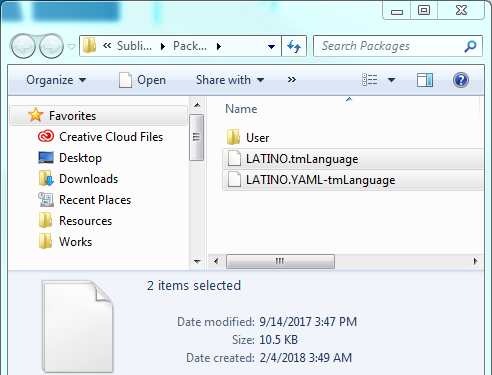Sublime Text¶
Download
Latino Syntax in Sublime Text
In order to use Latino in Sublime Text, these are the steps to follow:
- Click on Preferences > Browse Packages …
- Once you open the folder, you have to drag and drop (or copy) the following files LATINO.tmLanguage and LATINO.YAML-tmLanguage
- Restart Sublime Text to take the settings.
- and ready to go! You can now program in Sublime Text with Latino