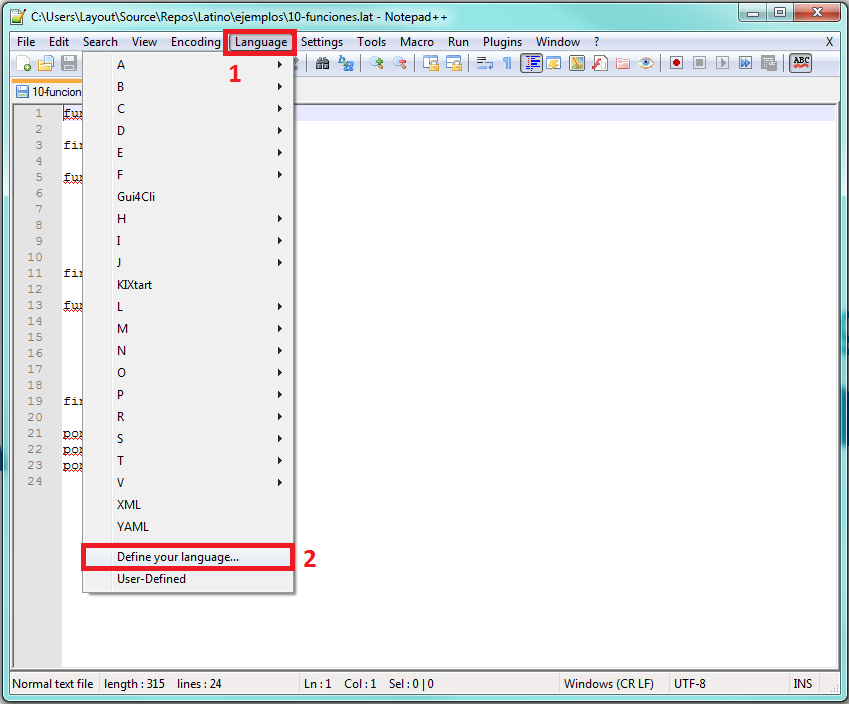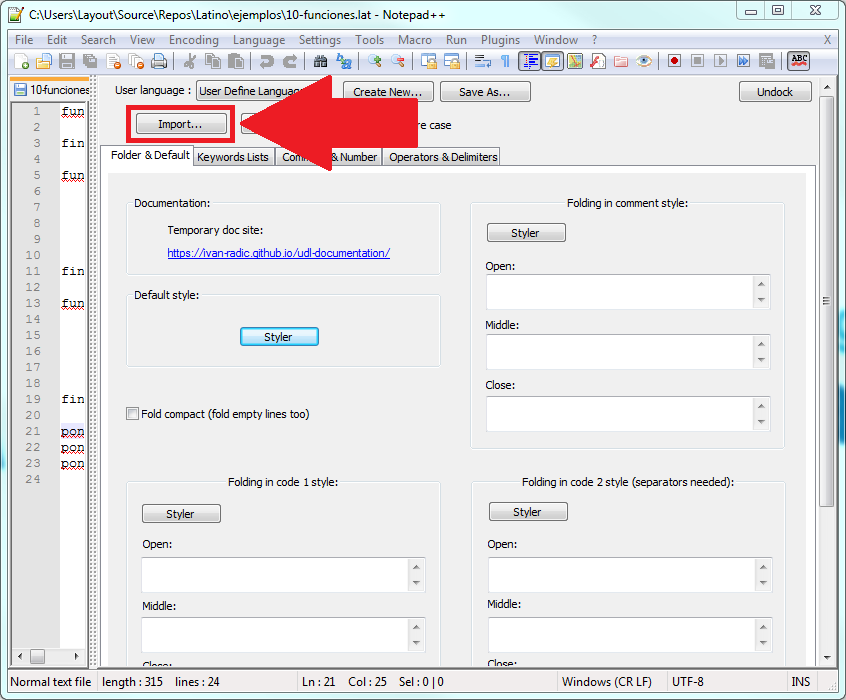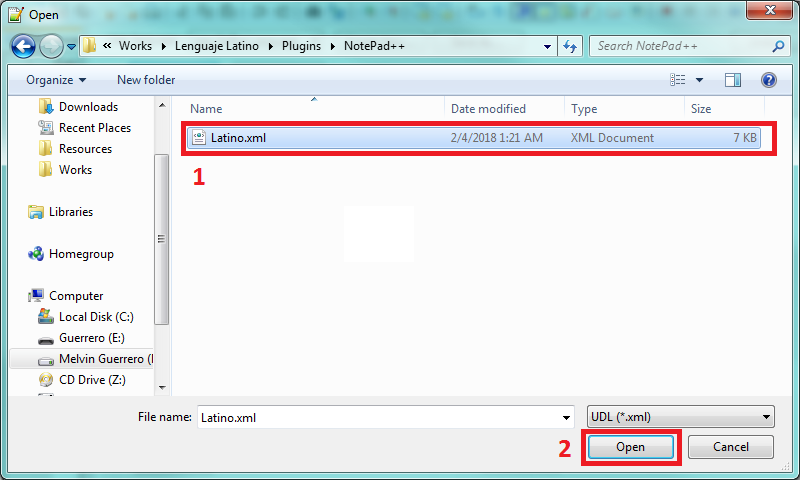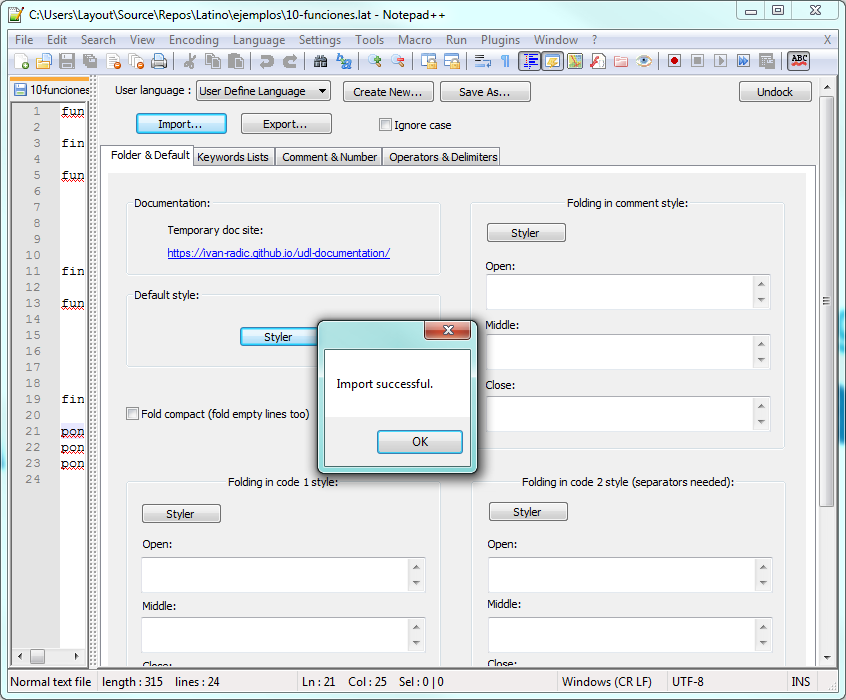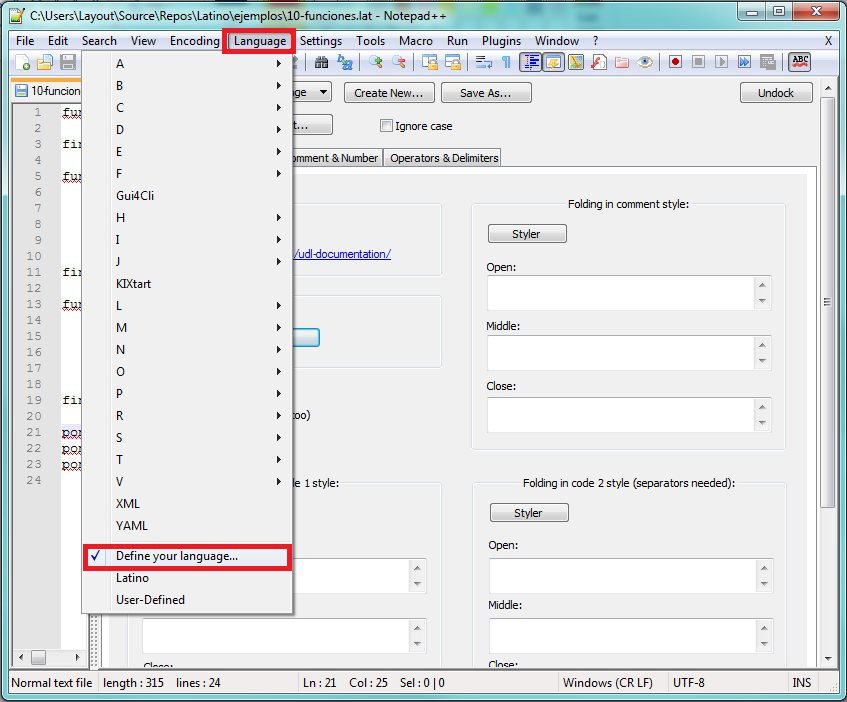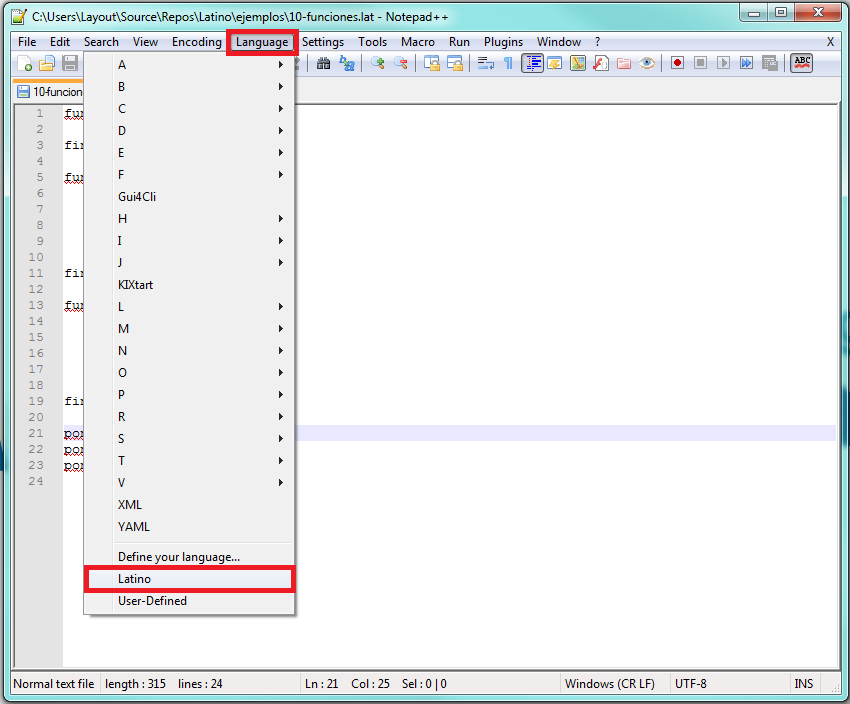Notepad++¶
Download
Latino Syntax in Notepad++
In order to use Latino in Notepad ++, these are the steps to follow:
- Click on Language > Define Language
- Click on Import
- Select the file Latino.xml
- Restart Notepad++ to take the settings. (Once you reopen the program, if the “Define Languages” window is still visible, you can remove it by clicking on Language > Define Language)
- To activate the Latino Plugin, you only need to click on Language > Latino
- and ready to go! You can now program in Notepad ++ with Latino.
Important
At this point, restart Notepad++