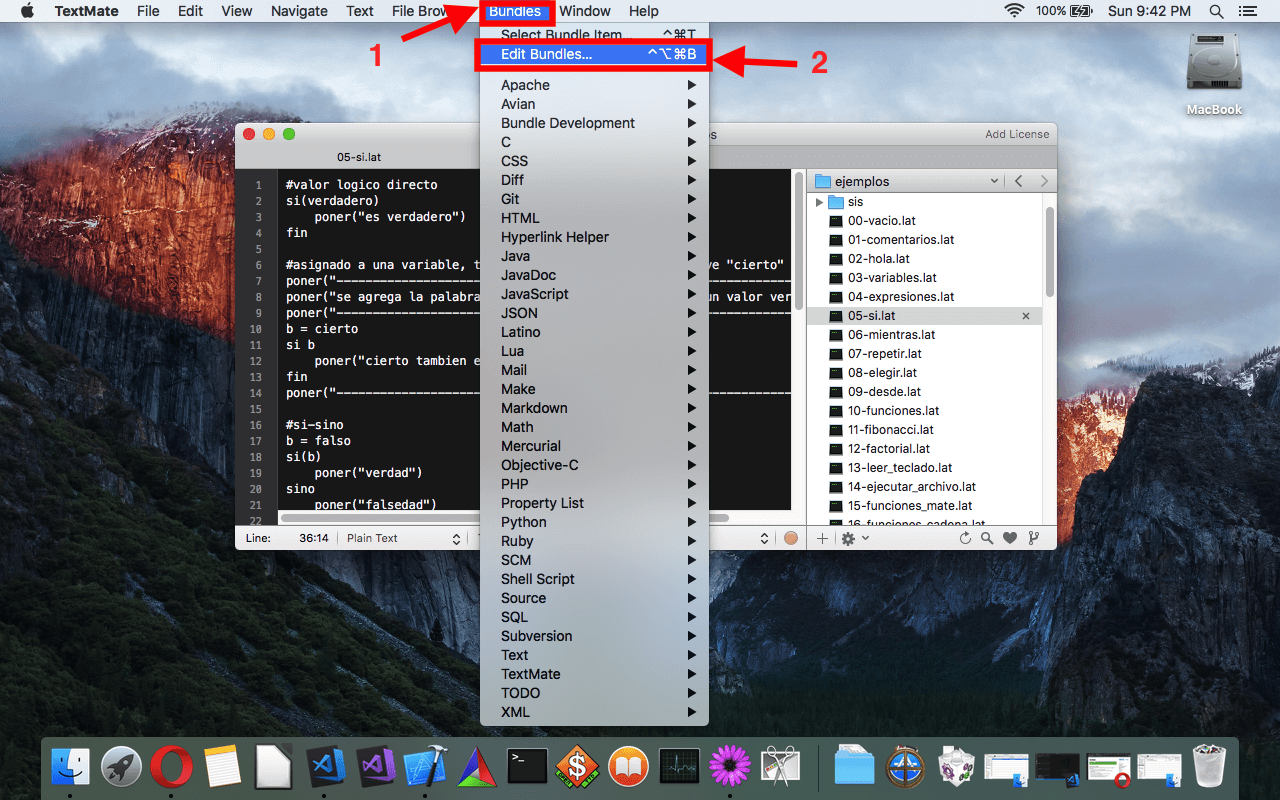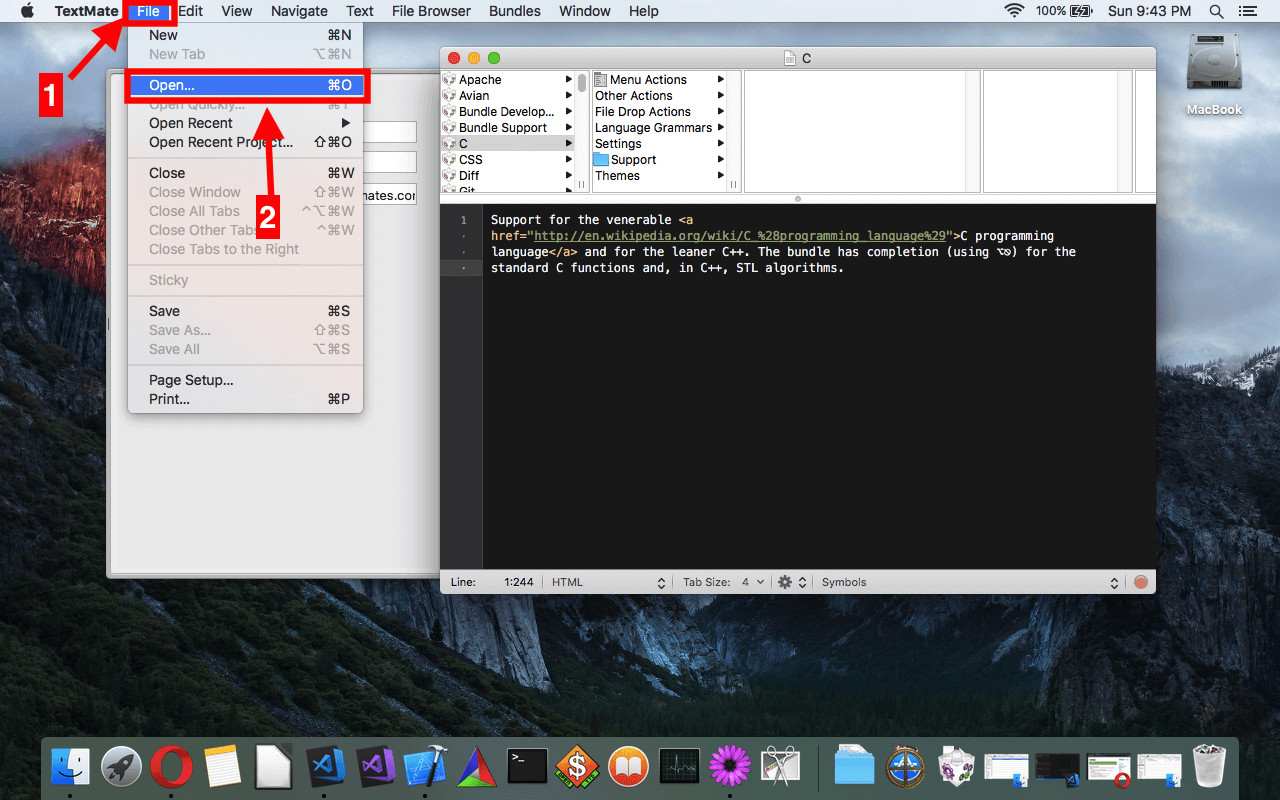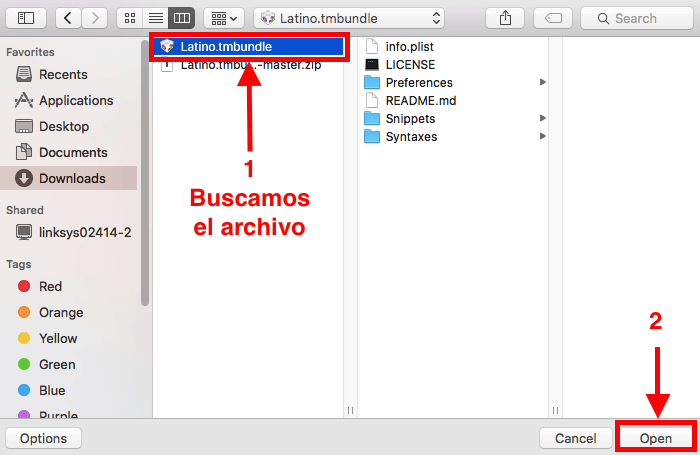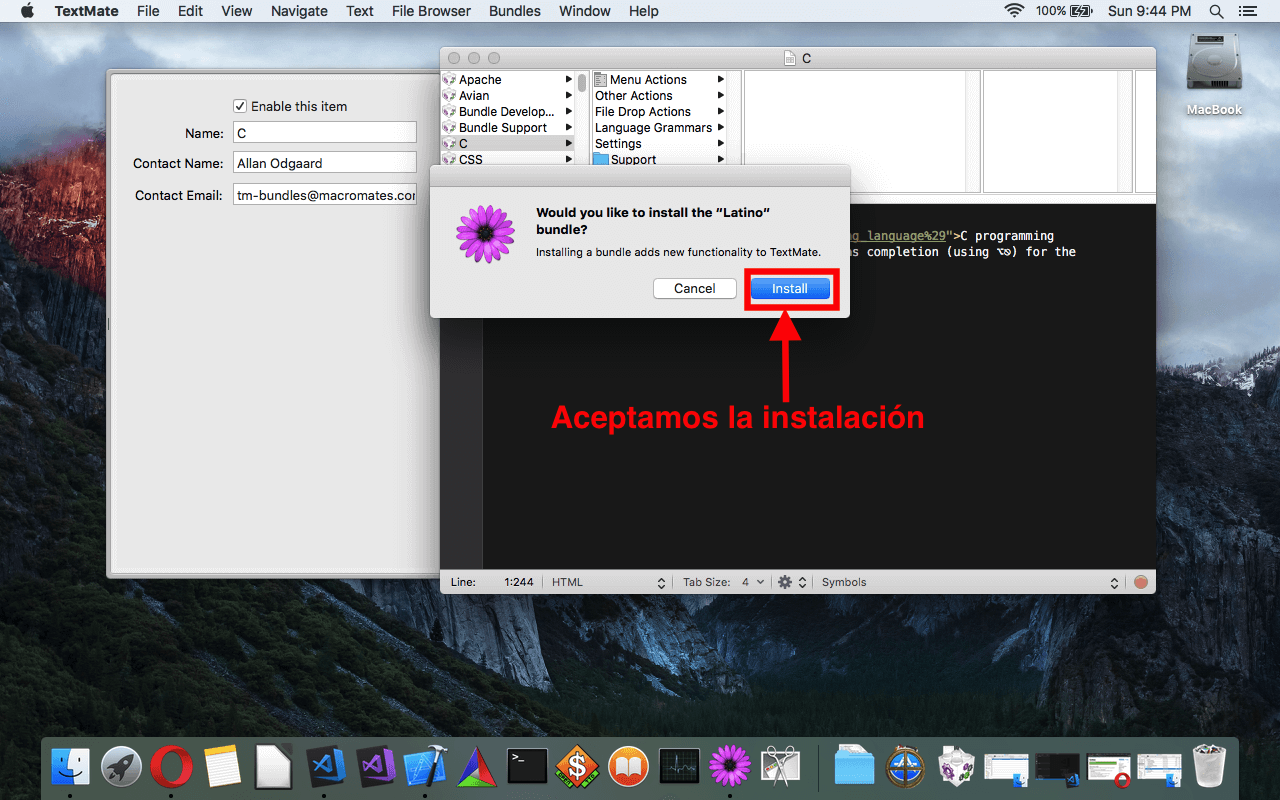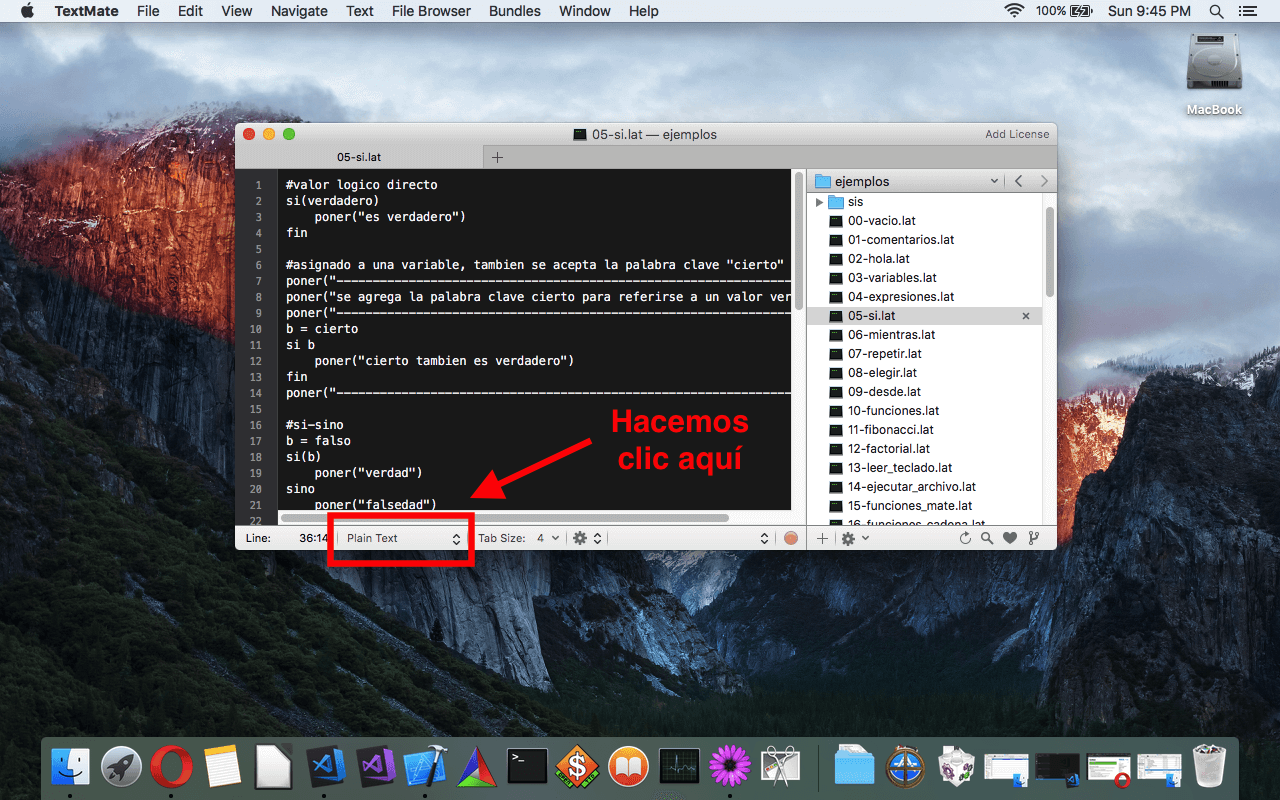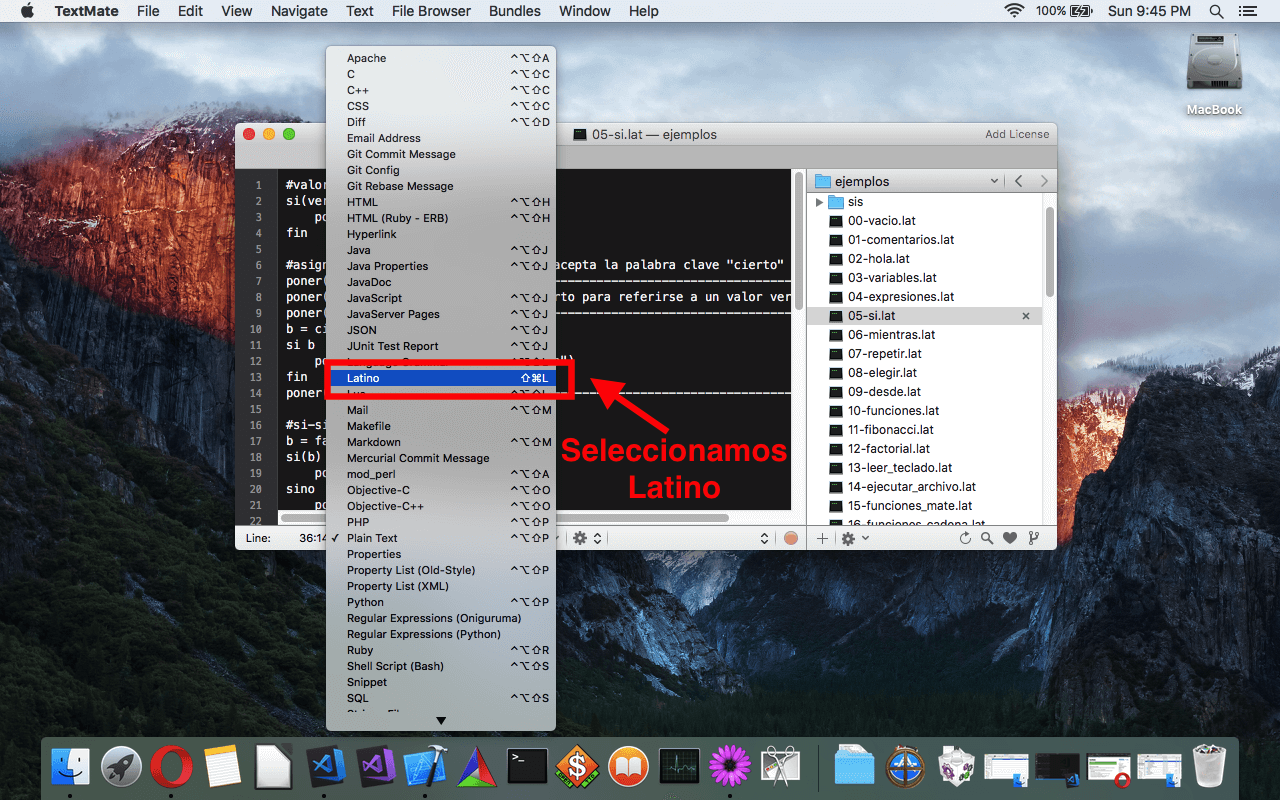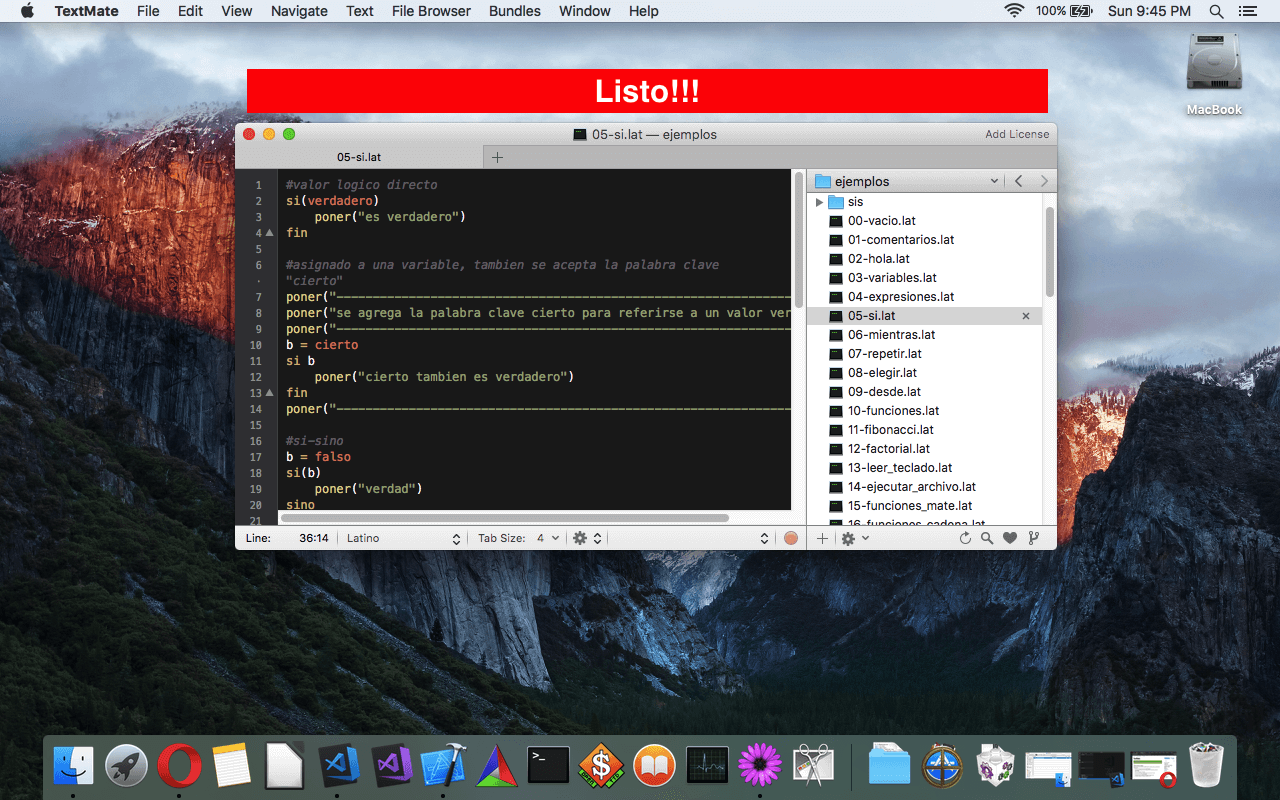TextMate¶
Download
Latino Syntax in TextMate
In order to use the Latin syntax in TextMate, these are the steps to follow:
- Download the file latino.tmbundle
- In TextMate, click on Bundles > Edit Bundles…
- Once the window opens, click on File > Open…
- Search for the file latino.tmbundle
- Change the language type in TextMate
- and ready to go! You can now program in TextMate with Latino