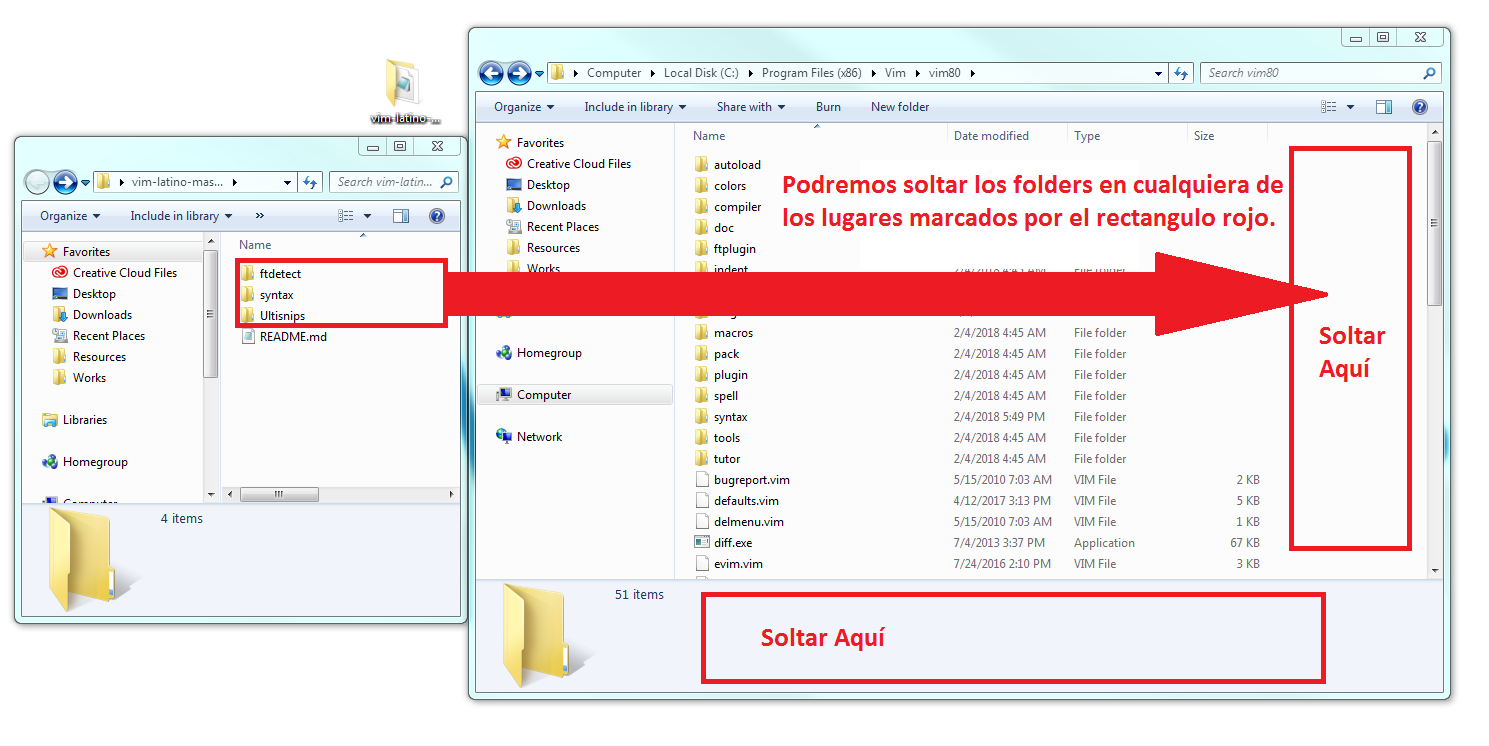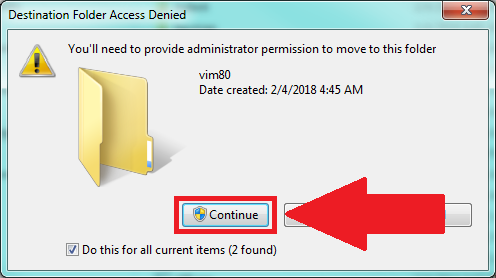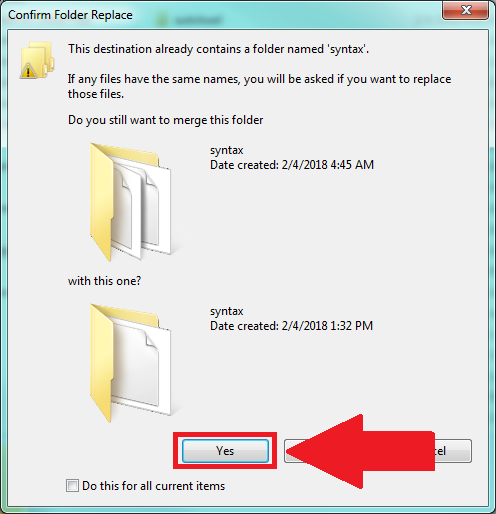Vim¶
Download
Latino Syntax in Vim
In order to use the Latin syntax in Vim, these are the steps to follow:
- Having Vim closed, go where you have Vim installed C:\Program Files (x86)\Vim\vim80
- Once there, copy and paste the ftdetect, syntax and Ultisnips folders in the location above vim80
- Accept and confirm when asked if we want to merge the files.
- and ready to go! You can now program in Vim with Latino