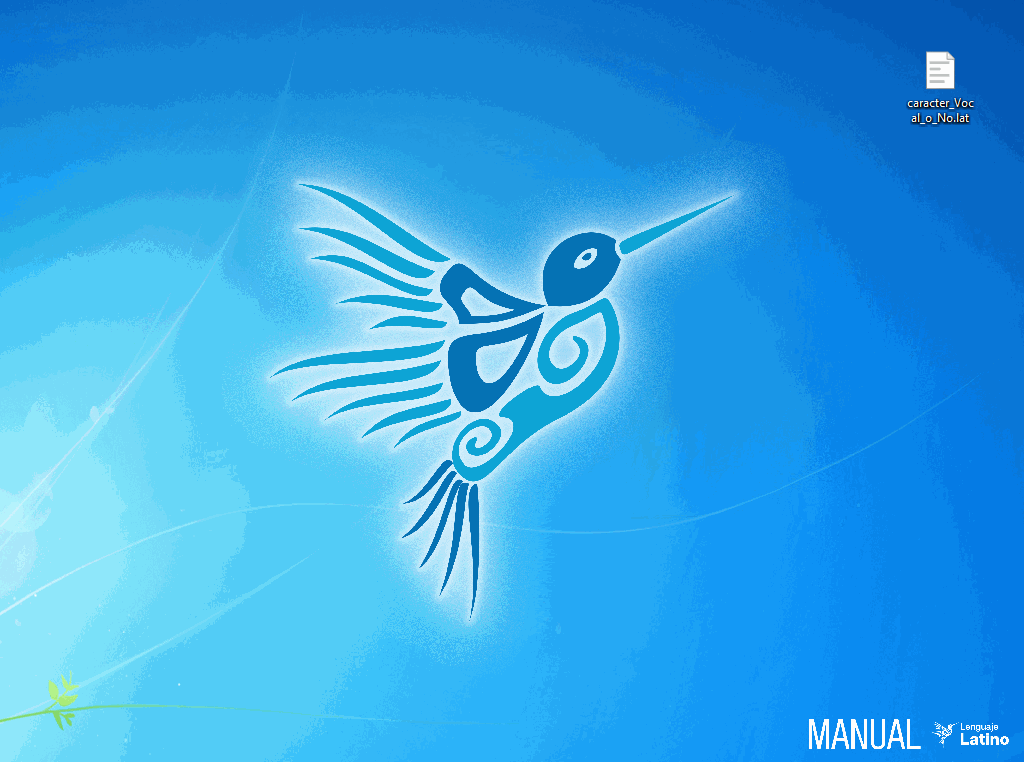My First Program¶
This section of the manual is focused on giving the user a brief sample of some basic functions and operations that can be done in Latino.
To start with each of the examples, you will have to open the terminal of your OS and have Latino to run.
Note
To run Latino in the terminal, just type Latino and press the Enter key.
Hello World in Latino
In this example we are going to make a small program. When executed, it will show a message saying “Hello World, Latino!”
To show a message on the screen, use the following command and press Enter
escribir("Hello World, Latino!")The result will be:
Hello World, Latino!
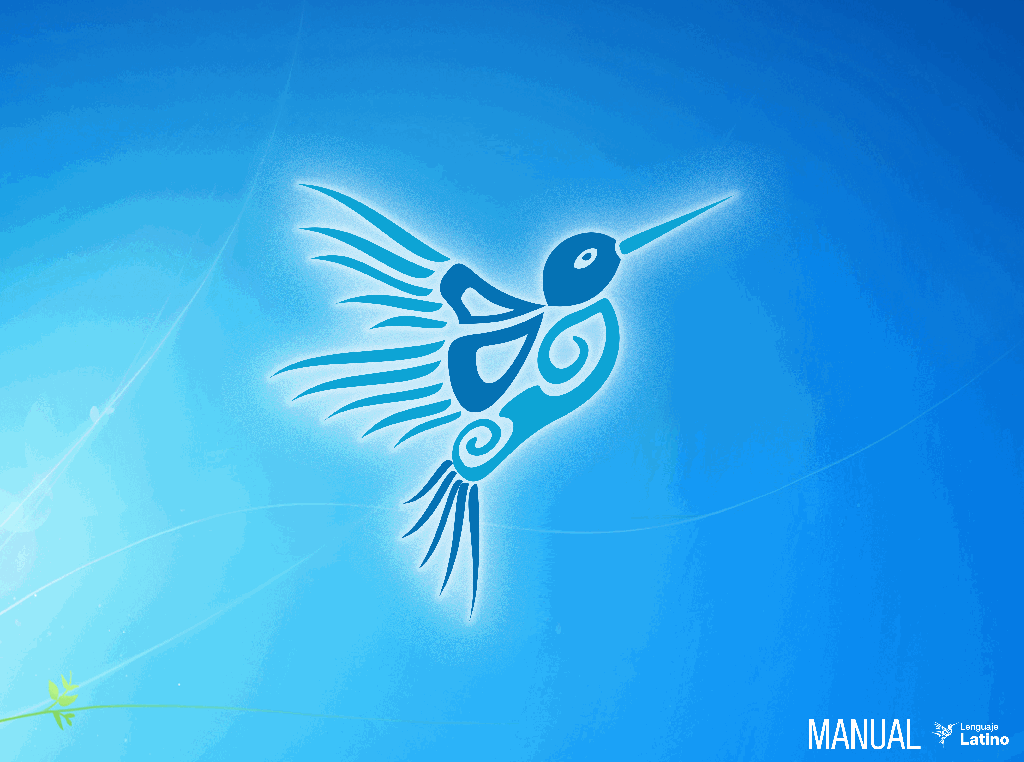
Print a number (entered by the user)
In this example, we’ll show you, how you can type and store values to a variable and later show it on the screen.
escribir("Enter a number:")
num=leer() //here you create a variable and assign it to the function leer()
escribir("The number entered is: "..num)Note
If you are writing the code directly in the terminal, you can write everything on one line, like this:
escribir("Enter a number:") num=leer() escribir("The number entered is: "..num)The result will be:
Enter a number:
24
The number entered is: 24
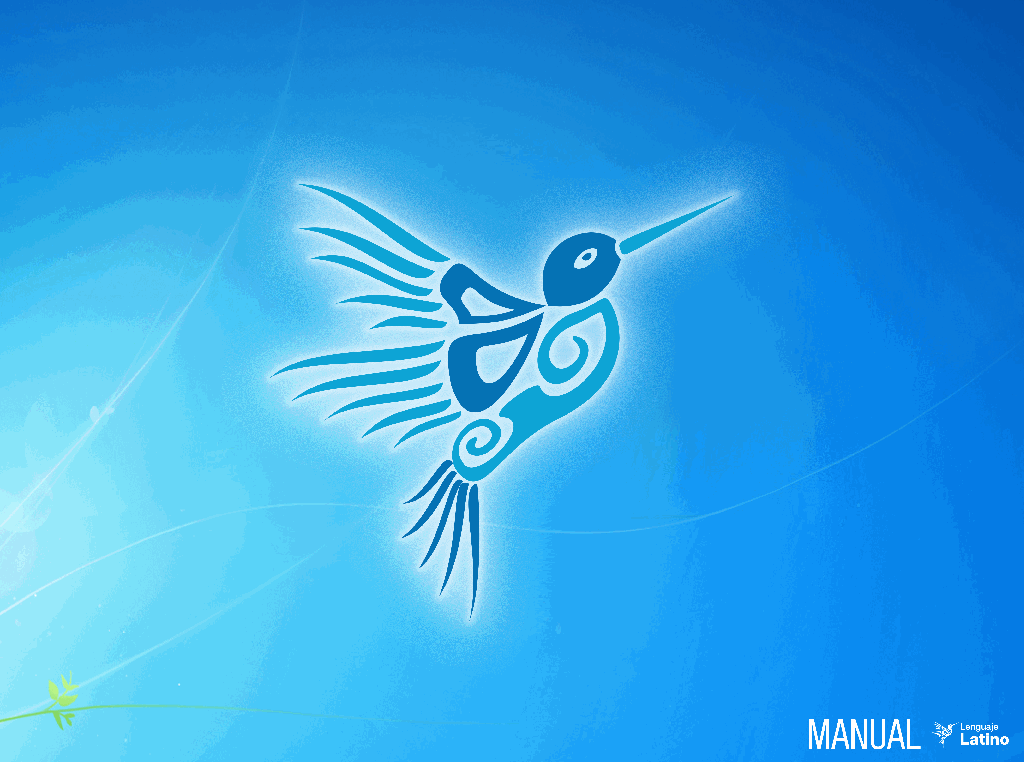
Odd or Even in Latino
In this example, you are going to create a program that helps us identify when a number (entered by the user) is even or odd.
Example 1:
escribir("Enter a number:")
num=leer()
si (num % 2 == 0) //True if the number is perfectly divisible by 2
escribir("The number "..num.." is even")
sino
escribir("The number "..num.." is odd")
finNote
If you are writing the code directly in the terminal, you can write everything on one line, like this:
escribir("Enter a number:") num=leer() si(num%2==0) escribir("The number "..num.." is even") sino escribir("The number "..num.." is odd") finThe result will be:
Enter a number:
8
The number 8 is even
Example 2:
This is another way to create the same program but with a fewer lines of code:
escribir("Enter a number:")
num=leer()
escribir("The number "..num..(num%2==0)?" is even":" is odd")The result will be:
Enter a number:
-7
The number -7 is odd
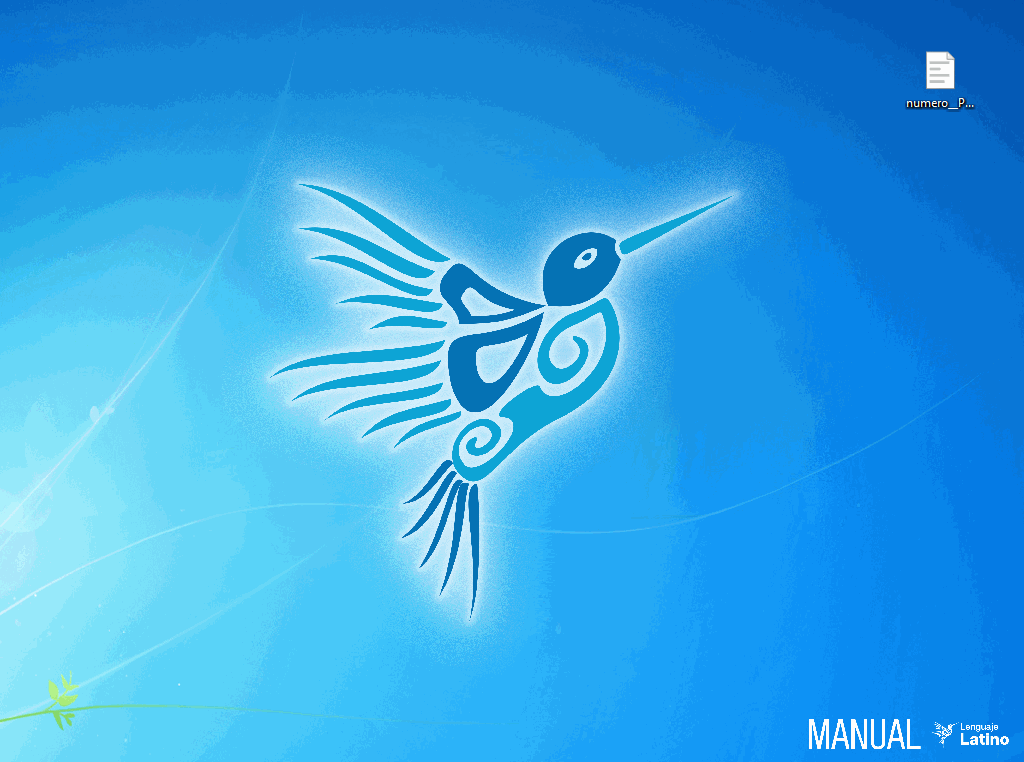
Exchange two numbers between variable in Latino
In this example we will make a program that exchanges the values of two variables with each other.
Example 1:
firstNum = 2 secNum = 5 firstNum, secNum = secNum, firstNum //Here, the values are exchanged escribir("FirstNum:"..firstNum.." | SecondNum:"..secNum)The result will be:
FirstNum:5 | SecondNum: 2Example 2:
escribir("Enter the first number:") firstNum=leer() escribir("Enter the second number:") secNum=leer() tempVar=firstNum //The value of the first variable is assigned to a temporary variable firstNum=secNum //The value of the second variable is assigned to the first variable secNum=tempVar //The value of the temporary variable is assigned to the second variable escribir("After exchanging, the first variable is: "..firstNum) escribir("and the second variable is:"..secNum)The result will be:
Enter the first number: 1 Enter the second number: 2 After exchanging, the first variable is: 2 and the second variable is: 1Example 3:
escribir("Enter the first number") firstNum=leer() escribir("Enter the second number") secNum=leer() //Exchanging process firstNum=firstNum-secNum secNum=firstNum+secNum firstNum=secNum-firstNum escribir("After exchanging, the first variable is "..firstNum) escribir("and the second variable is"..secNum)The result will be:
Enter the first number 10.25 Enter the second number -12.5 After exchanging, the first variable is -12.5 and the second variable is 10.25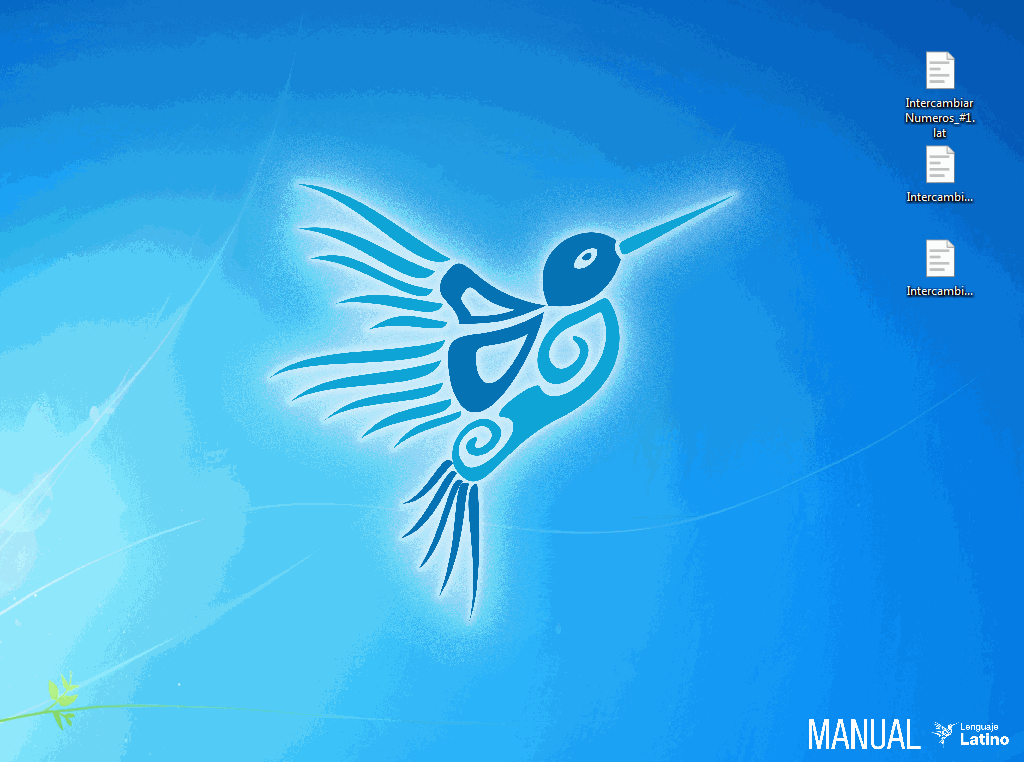
Identificar si el caracter es vocal o no en Latino
In this example, you are going to create a program that is capable of knowing if the value you enter is a vowel or a consonant.
escribir("Enter a letter")
alphabet=leer()
vowels=["a","A","e","E","i","I","o","O","u","U"] //Vowels declaration
response = alphabet..", is not a vowel"
desde (i=0; i < lista.longitud(vowels); i++)
si (alphabet==vowels[i])
response = alphabet..", is a vowel"
fin
fin
escribir (response)The result will be:
Enter a letter
a
a, is a vowel